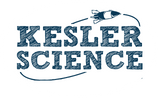Unlock the Full Potential of the Kesler Science Membership
Whether you're a seasoned science educator or just starting your teaching journey, Kesler Science has everything you need to create an immersive and effective science classroom. Let's dive into some of the most frequently asked questions to help you understand the key features and benefits of our Pro and Core Memberships:
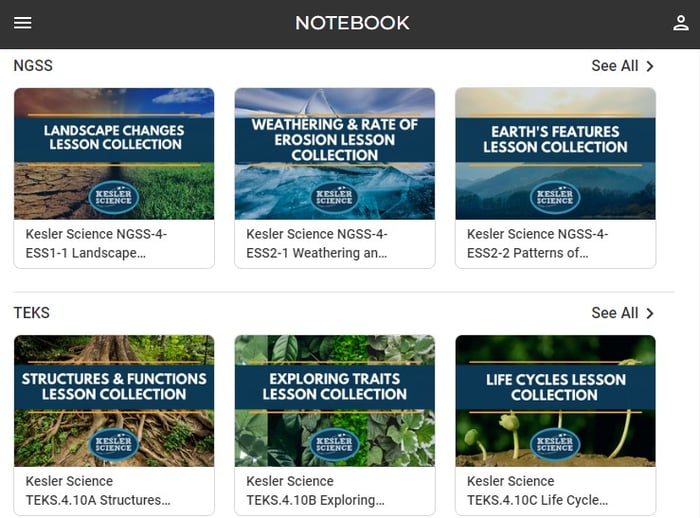
What is PocketLab Notebook?
Notebook is a browser-based app that we use to publish our materials and make them available to students and teachers. The makers of Notebook, PocketLab, also share fun free lessons on Notebook, and other companies publish their materials on Notebook. As a Kesler Science Member, you have access to the free PocketLab Lesson Library, but not the materials of other companies.
What are the differences between Pro and Core, in case I want to upgrade?
The main distinction between Pro and Core lies in how you assign materials to your students. With Core, you can download PowerPoint presentations (PPTs) and PDFs and assign print versions or upload them into your Learning Management System (LMS). Pro takes it a step further, allowing you to assign digital interactive versions directly in PocketLab Notebook, complete with a teacher dashboard. To learn more about the specific details, visit our upgrade page.
What is the price difference between Pro and Core?
The pricing varies depending on whether you choose a monthly or annual membership. For monthly subscriptions, Core is priced at $33.99/month, while Pro is $49.99/month. If you opt for an annual membership, Core costs $349.00/year, and Pro is $579.00/year. Find more detailed pricing information on our plans and pricing page.
Schools and districts can qualify for volume and multi-year discounts; find out more on our Schools and Districts FAQ page.
Why do I see a gray lock symbol when I have already paid for a membership?
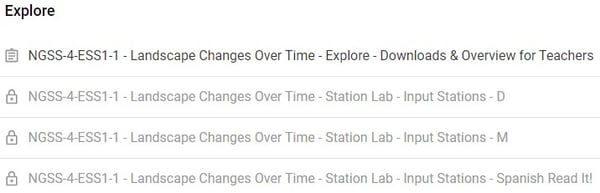
The gray locked symbols indicates for Core members that there are additional features and materials available in the Pro membership. Rest assured, Core members still have access to ALL the downloadable Kesler Science materials. You can find them in each unit under the "Downloads and Overview" link. Pro members use the upgrade materials to assign lessons directly in Notebook.
Can PocketLab Notebook work directly with Google Classroom or Classlink?
Yes and no! While PocketLab Notebook can integrate with Google Classroom or Classlink to roster your students, it doesn't support grading functionality. For example, you can log in to PocketLab Notebook with Google and upload your student rosters, but you can't transfer grades from PocketLab Notebook to the Google Classroom gradebook.
You can also use Google Classroom to make it easier for your students to find their assignments. You assign the lesson in Notebook, then create an assignment in Google Classroom. In the Google assignment instructions, tell students to log into their Notebook accounts to complete the assignment and provide a direct link to the student authentication page: https://app.thepocketlab.com/auth/class-code?pUrl=%2F. When you do this, the student sees the Google Classroom assignment, clicks the link, clicks once to log into Notebook with Google, and then sees their Notebook assignment under New Assignments.
Do I need the sensors?
No, purchasing PocketLab sensors is not a requirement to use Kesler Science materials. While we aim to create more lesson plans that use these awesome learning tools in the future, our current resources can be used and enjoyed without them.
How do my students join my classes?
To get your students on board, you can easily roster them with a list of names, or you can roster them through Google Classroom or ClassLink. When you roster them, Notebook will generate a class code for you to give your students. You can use the same class code for all students or have Notebook create individual, unique class codes for each classroom you set up.
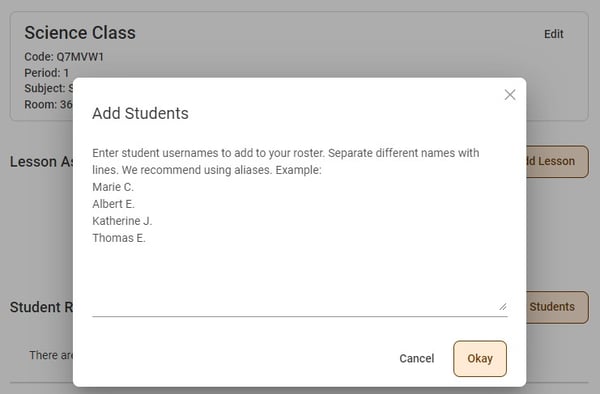
Where are my resources?
Upon logging into PocketLab Notebook, you'll find a menu on the left side of the screen. Towards the bottom of the menu, you should see a link labeled either "Kesler Science Core" or "Kesler Science Pro." Your resources will be available through these links. If you don't see the link, please reach out to chris@keslerscience.com or click our chat button on the website.
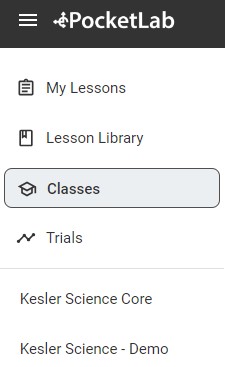
How do I find resources for my standard or topic?
Start by scrolling down to where our NGSS, TEKS, and topic units are grouped together. Supplementary materials such as sub plans, Spangler materials, and seasonal items can be found towards the bottom of the page in sections labeled "Special and Seasonal" and "Spangler Collaboration.
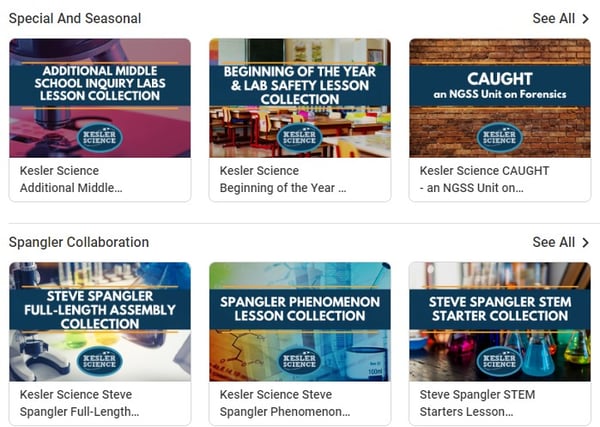
The exciting news is that Kesler Science on PocketLab Notebook now features filters! Towards the top of the screen, you'll find buttons to sort resources by grade level or topic. These filters are an excellent starting point to find what you need, particularly if you're looking for 5E units aligned with NGSS (Next Generation Science Standards) or TEKS (Texas Essential Knowledge and Skills). Just make sure you've chosen a group of collections (NGSS, TEKS, etc.) from the page below before you start, or you'll only see up to three results in the rows below the filters.
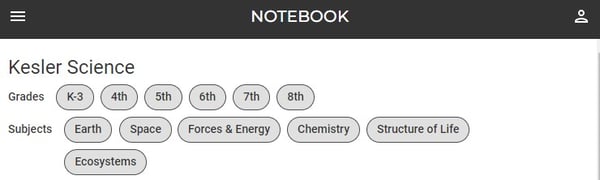
In each collection, where can I find specific materials?
When you open a 5E unit, you'll notice sections called modules that correspond to the 5E Method; Engage, Explore, Explain, Elaborate, and Evaluate are in every collection, while middle school standards have a few extra modules.
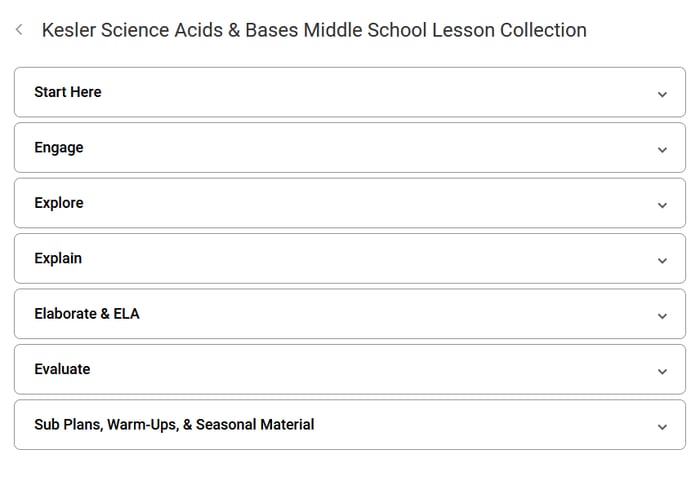
The location of specific resources within each collection depends on the stage of the 5E method that they address. The list below gives the locations for middle school resources; materials for elementary grades are in the same locations, but some resources are not available for elementary yet.
Engage:
PDF/list of recommended activities
Amazing Anchors Part 1
Explore:
Station Labs
Inquiry Labs
Explain:
Presentation for Direct Instruction
Lesson Extensions
Elaborate & ELA:
Student Choice Projects
Writing Prompts
Science Reading Comprehension Passage
Amazing Anchors Part 2
Evaluate:
Downloadable Assessment and Homework files
WIKI Tickets
STEM & Math:
STEM Challenges
Enrichment & Review:
Escape Room
Some materials have their own collection group, listed after TEKS, NGSS and Topical when you first open the site.
In the Special and Seasonal Collections:
Beginning of the Year & Lab Safety Collection
CAUGHT - a Kesler Science Explories NGSS Unit
DARK - a Kesler Science Explories NGSS Unit
Grade 3 Writing Prompts
Science Reading Comprehension Passages - the original volume of passage, not aligned to specific standards
Seasonal Activities and Poster Sets - Holiday and Back to School sctivities and End-of-Year Awards
Sub Plans Collection
Bell-Ringer Collection
Weekly Visual Data Lesson Collection
In the Spangler Collaboration Collections:
Full-Length Assembly Collection
Spangler Phenomenon Lesson Collection
STEM Starter Collection (edited)
Where can I find planning resources?
In each unit, you'll discover a section titled "Start Here." This section is packed with valuable planning resources to support your lesson preparation and implementation. It includes detailed lesson plans, teacher guides, suggested materials, and tips for creating an engaging and hands-on learning experience.
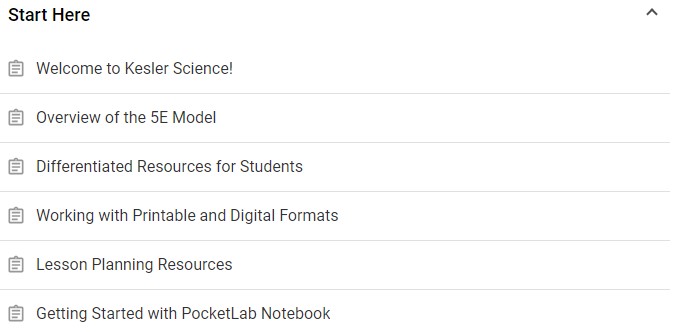
How can I get help?
Kesler Science is staffed by former and current science teachers, and we are ready to help you find success! Reach out to chris@keslerscience.com or visit our live chat Monday to Friday, from 8 am to 4 pm CT.
By joining Kesler Science, you gain access to a comprehensive range of standards-aligned resources that make science education captivating! For inquiry-based learning, interactive digital materials, hands-on learning experiences, and a supportive community, our Membership has you covered.
Download Over $100 in FREE Resources
For Middle School Science
Simply create a login below and gain immediate access to a selection of our Kesler Science product line worth $100 - for FREE. There's a full version of every product type! You'll also join tens of thousands of middle school science teachers who receive timely tips and strategies straight to their inbox.