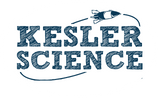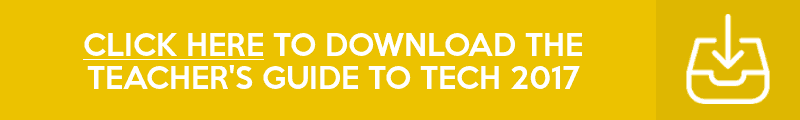Teacher's Guide to Tech 2017 - Tools You Can Use in Your Classroom Starting Today
The number of tech tools out there for classrooms these days is daunting. Where do you even start? How do you know which ones are going to be good for your students? Where do find the time to research which ones are good and which ones are a waste of time?
For the last several years, my wife and I have been using the Teacher’s Guide to Tech by Jennifer Gonzalez.
One of the problems I faced when I was in the classroom is that I didn’t have enough time to stay on top of the latest and greatest tech tools. My administrators were pushing us to integrate tech into the classroom, but most of the time there weren’t opportunities on campus dedicated to learning more about the tools themselves.
My wife came home one day and told me she had purchased a tech guide online and I was skeptical to say the least. After all, the internet is full of free lists of tools you can use in your classroom. What the heck was she doing spending money on this?! She then opened up the guide on her computer and at first glance I snatched it out of her hands.
Something was different about this resource. It was laid out in an organized manner, and the content and commentary for each tool was exactly what I was looking for. The fluff had been removed, and in its place I found relevant information I could use in my classroom immediately.
This guide was my go to resource when I wanted to try something new in my classroom. Students appreciated my willingness to engage them with technology, and I didn’t have to sift through all the crap tools before finding one I knew would work with my kids.
I’ll let you in on a little secret. When it came time for professional developments or staff meetings I was always armed with my tech guide. I looked like some kind of ed tech genius, but the reality was I just had a better resource than everyone else.
What’s In This Magic Guide?
Some of the features that make the tech guide stand out from the others are:
- It’s super easy to navigate with clickable menu and category links at the top.
- Each tool has a link to a video showing the tool in action.
- The text is concise, but gives you the exact information you want to know about the tool.
- Each page provides a link to the tool, tells you the difficulty level, platform, and cost.
- Jennifer provides you with ideas of how you can use the tech in your own classes.
- 150+ tools reviewed, with links to over 200 tools
- 260+ page digital book
One of my big hangups with ed tech tools in general was that once I found something I wanted to use it usually came with a price tag. Jennifer was very conscious of that fact. I’m estimating that 85% of the tools can be used in your classroom totally free. Some of the tools do have pro features, but with the exception of a couple of cheap iOS apps, I’ve never purchased anything else.
New For 2017
Tech changes pretty quickly and this guide has been completely updated for 2017. That’s a lot more than I can say about all those blog posts that are still showing up at the top of Google searches even though they were written 4 years ago.
My Reputation on the Line
My number one goal is to help teachers save time in the classroom by sharing what worked in my own class. I get approached by companies all the time to help promote their products, but fortunately for you I have a good filter and would never share something with you unless I believed in it 100%.
In fact, for this particular product I reached out to Jennifer because I believe in it so much. If you purchase the tech guide I do get a small percentage of the sale. I’d promote it for free, but I’m not going to turn down commission
You’re going to love it.
Download Over $100 in FREE Resources
For Middle School Science
Simply create a login below and gain immediate access to a selection of our Kesler Science product line worth $100 - for FREE. There's a full version of every product type! You'll also join tens of thousands of middle school science teachers who receive timely tips and strategies straight to their inbox.