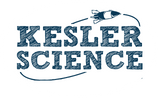Setting Up Effective Science Stations for Your Middle School Classroom
Are Science Stations Effective Middle School Science Activities?
Science stations are a staple in my classroom and have made the biggest impact on student mastery. I’m a firm believer in student-led learning in any subject, but in science, it is so important that hands-on exploration is part of the learning process. There’s no reason your middle school science curriculum should be boring!
Teacher-led demos are a fantastic tool to get kids engaged about a particular topic, but science station labs allow students to immerse themselves in the topic. They allow students to experience science on their own and then reflect back on their learning. Through this process, the students get to participate in the content.
I’ve always felt that science is one of the most active teaching jobs. Many states require a certain percentage of the curriculum to be hands-on learning and science stations fit the bill very nicely. Once the science stations have been set up one time it is very easy to plug and play new information into the setup. This keeps lab prep times much more manageable and allows the teacher to breathe.
One nice byproduct of station labs is the teacher is able to become the facilitator in the room rather than the direct instructor. This is better for student achievement, and your administration will also love it.
Science station labs can also be easily modified for students with IEP’s or those who need extra help.
I’ve created a massive series of science station labs for the classroom, but this article will focus on how you can set up your own station labs effectively.
How Do You Use Science Centers in the Classroom?
Science stations or centers mean something different to many people. The station labs in my room are set up for students to use several different learning styles to explore new information and reflect on their learning.
Science stations are superstars among middle school science activities because they’re truly differentiated learning. I’m sure the word “differentiated” makes your head spin when you start to think about all the different levels of students in your classroom. The centers allow you to present information using many different learning styles.
I set up eight different stations around the room. Four of the stations are for exploring new information about the concept, and the other four stations help students to reflect and assess their learning.
Students will be in groups of 2-3 and will each have a lab sheet that goes with them around the room. The teacher will assume the role of the facilitator and ensure students are on task and understanding the new information rather than feeding it to them.

What Does Each Station Look Like?
Each station is set up with a different learning style in mind. This helps to differentiate the content. Below is a list of each of the different stations I use in my class.
Input Stations
- Explore It! – At this station, students will get to explore the concept with hands-on learning. This station is meant to get the students thinking about the topic being taught. You can relate it to previous knowledge, use a demonstration, or have the students do an activity that helps explain the concept. The point of this station is to allow students to explore.
- Research It! – This station allows the student to get online and research the topic being taught. I usually hunt for interactive activities or grade-level articles for this station. I incorporate technology at this station because I’ve found students are much more engaged when technology is present.
- Watch It! – At the watch it station students will watch a video about the content. Videos are the medium that students are familiar with and how many of them receive their information (good or bad). A 5-minute video can be extremely more productive than a student having to listen to a teacher lecture for 45 minutes.
- Read It! – The read it station is set up to allow students to gain information from a traditional reading passage. The reading is generally a one-page article that is relevant to the content. I always include 4 reading comprehension questions that come from the reading.
Output Stations
- Write It! – This station will challenge the student to write out responses to open-ended questions. This provides the students the opportunity to write in complete sentences while reflecting on the information.
- Organize It! – This is a hands-on station which allows students to work with a manipulative in order to show mastery of the concept. I often use card sorts at this station. Vocabulary and definitions are an easy go-to, but I would suggest something that applies the knowledge rather than resorting to memorization.
- Assess It! – This station is set up as a set of traditional multiple-choice questions and answers. At the end of the day, I need students to be able to apply their new learning to this type of questioning. This station provides yet another opportunity to prove mastery.
- Illustrate It! – One of my favorite stations allows students to connect their learning with a sketch or illustration. This station is not only for creative students. I’ve seen many students benefit from drawing their reflection and making those connections.
Can you see how useful this would be for your classroom?
If you don’t have the time to create them yourself, then take a look at my station lab bundle here. There are over 100 middle school science lessons ready for you to use in your class.
Tips and Strategies to Setup Science Stations
The first time you try this format for the station lab you’re likely going to be nervous. Is this going to work? Are kids going to get it? This next section will address all of those fears and will set you on the path to having a great experience with the station labs.
At each station, I use small baskets that contain all of the cards (instructions for the station) and any materials that are needed. You can download all of my signage for free. This format makes it very easy for students to understand. It also makes it very easy for the teacher to clean up and set up the next station lab.
I highly suggest requiring each student to turn in a lab sheet to ensure everyone is working on something within the group. I allow them to work in groups of 2-3, but have found that 4 is just too many for a group. I would also highly encourage you to choose the lab groups. This is a far more effective method for quality work.
In my classes I allowed students to move to the next available station when they finished a station. This stops a lot of the nonsense that comes with downtime and generally speaking there will be different time requirements at each lab station. I had 45 minute class periods, and most students were able to complete a lab in that time period.
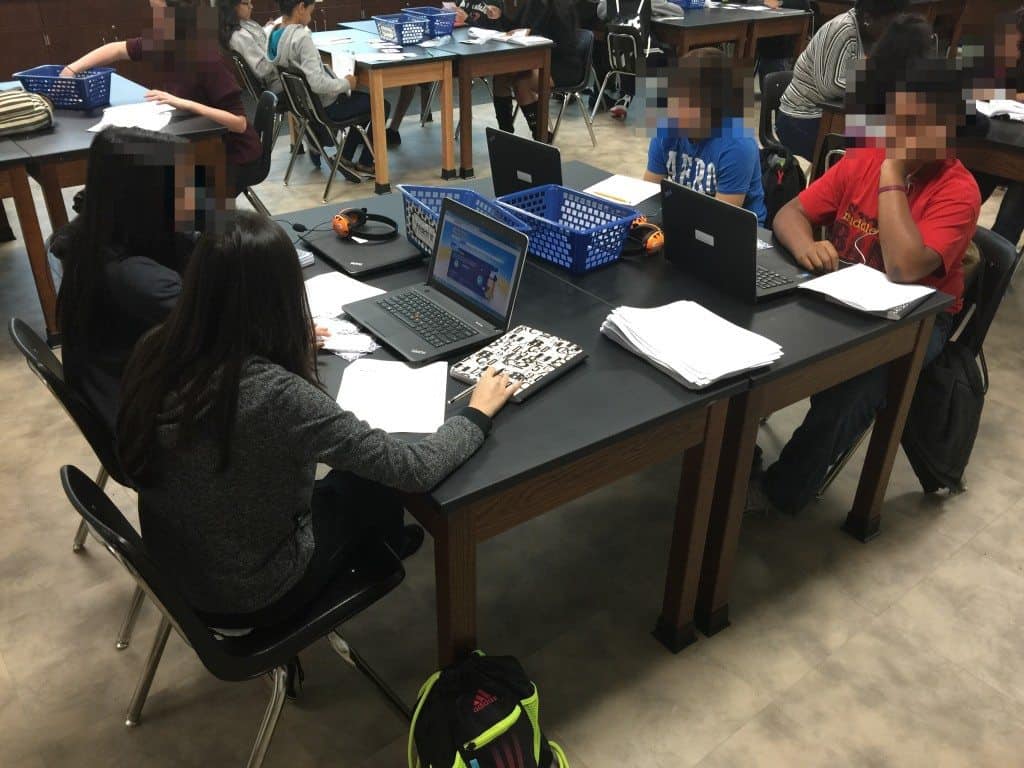
What about classes that have 30+ students in them? There’s a simple solution to that. You need to double and even triple up the stations. If you were really ambitious you could double every station, but I only duplicated, or even triplicated, the input stations. I would highly suggest having students start off at the input stations. These are the stations that new information is gained. It doesn’t make sense for students to start with the output stations if they don’t know anything yet.
My paraprofessionals who worked with students with modifications loved the station labs because they could easily modify the assignment. I would typically have them do the Explore, Research, Watch and Assess stations, but you could do any combination of input/output you wanted.
Students aren’t going to need much help with the station labs if they are set up properly, but I always found it most effective to hangout by the Explore and Organize stations (put those two together). At the explore station you can help students to process new information and at the organize station you can visually determine if they understand the content.
Don’t think technology is a requirement for this type of lab setup. You could easily substitute textbooks or supplemental materials at these stations. Don’t forget you likely have a SMARTboard or teacher computer that could be used for one of the stations.
At the technology stations make sure the students leave the webpage up that is required for that station. You will save a lot of time if each student doesn’t have to go to a new webpage every time. Also, use URL shorteners like bit.ly to shorten long website names. These are generally case-sensitive and you would want to note that to your classes.
The reading passages don’t have to suck! I always try to write or pick a passage that is relevant to the topic, but it doesn’t have specific and factual information about that concept. What would be engaging to students?
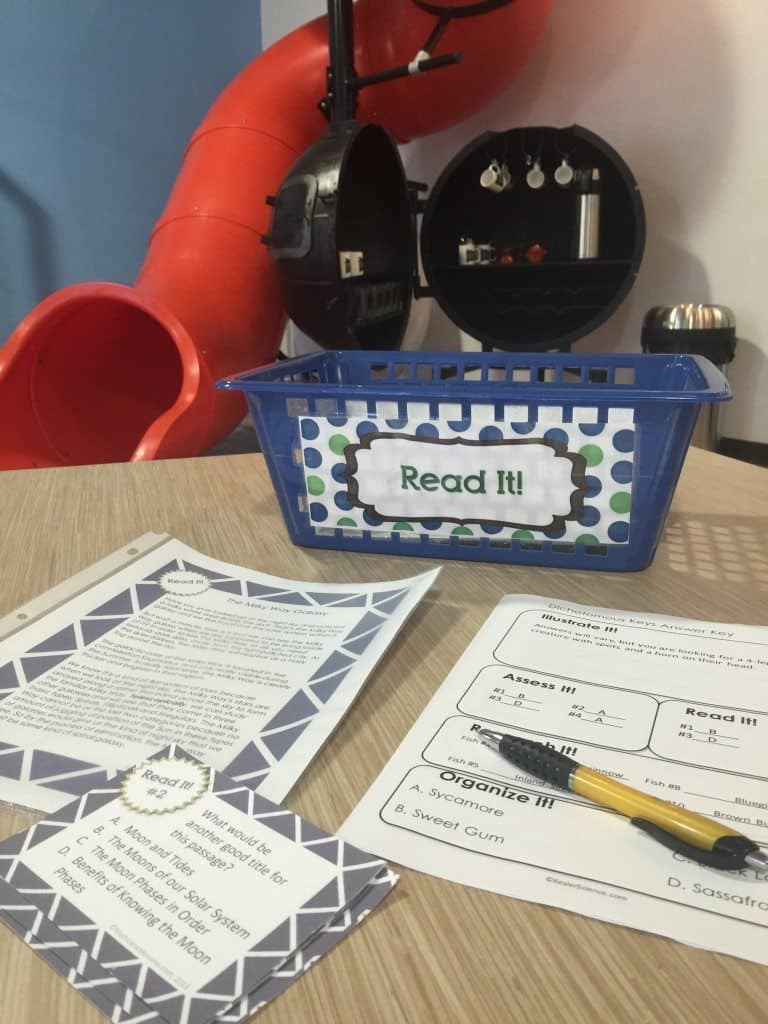
I required the write it stations to be done in complete sentences. This is an area that you can modify, but middle school students really need practice in this area.
Grading Science Stations
I know you’re probably thinking about grading a stack of lab write-ups but this doesn’t have to be a difficult process. The goal for students is mastery of a particular piece of content. I can easily verify this by grading only the Read, Assess, and Illustrate section. I know immediately if the concept was obtained.
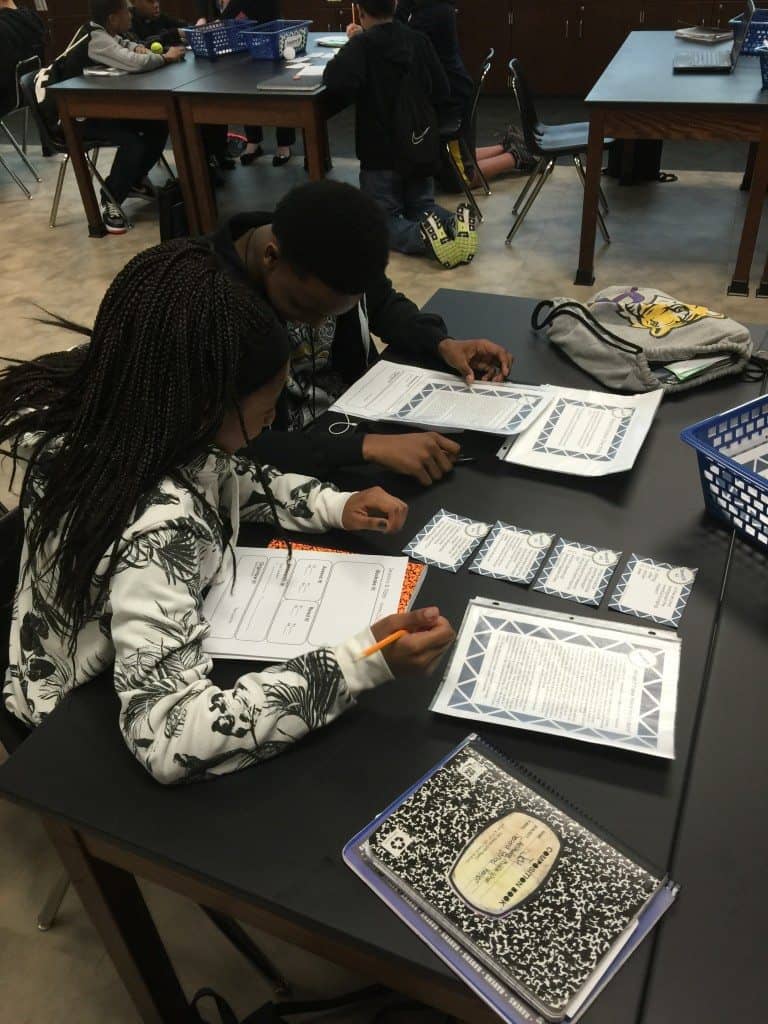
What about students that eventually figure out that you only grade a few sections? Don’t let them see behind the curtain and change up your grading! My point is this doesn’t have to be a difficult 5-hour job. Make it easy on yourself.
Those students that didn’t perform well on the lab can easily be identified and are ideal candidates for extra help or tutoring.
Distance Learning and Google Classroom
Many schools are now 1:1 which is why I include a digital student answer document in all the station labs I create. They are great for a remote learning environment and absent students, but they can also be used as a supplement to the paper answer documents in your classes.
I even include some different formats to make loading them into Google Classroom a breeze. In my lessons, you’ll find the following elements to help you teach in a distance learning or digital environment.
- Online Student Answer Sheet (using Google Forms) for every Station Lab.
- Distance learning directions PPT and video tutorial
- PDF of each on-level Station Lab without the answer key (can be sent to students)
- PDF of each modified-reading Station Lab without the answer key (can be sent to students)
- PDF of each Student Answer Sheet, rotated vertically, for those who cannot access Google Forms
You Don’t Have To Do It Alone
Setting up science stations is something that you could do by yourself, but if time is a concern I’ve done all of the work for you.
As part of my middle school science curriculum, I’ve created 100+ science station labs that cover a huge variety of common science concepts. You can buy each lab individually, as a unit bundle, or save significantly when you purchase the entire bundle of activities.
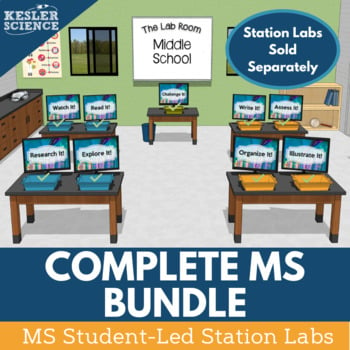
Download Over $100 in FREE Resources
For Middle School Science
Simply create a login below and gain immediate access to a selection of our Kesler Science product line worth $100 - for FREE. There's a full version of every product type! You'll also join tens of thousands of middle school science teachers who receive timely tips and strategies straight to their inbox.