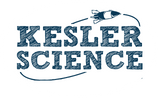I’m glad so many of you are enjoying the guest blog posts. My guest today is Ysabel Ortiz, STEAM educator and explorer of all things technological for students. (Twitter: @STEAMwithYsa) Ysabel is writing a series on augmented reality (AR) in education, with practical projects to help you add AR into your teaching toolkit. – Chris
The Augmented Reality Phenomenon
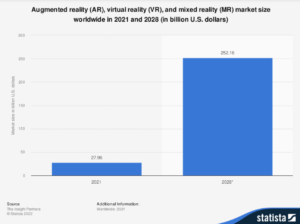
Augmented reality (AR) is the #edtech phenomenon that blends the real world with the imagination of technology. Within the next two years, analysts predict that the AR market will reach $297 billion! As AR gets more and more popular, it’s beginning to enter the education field.
As a K-8 STEAM educator, I’ve had the opportunity to explore the latest technology trends and simplify them in a kid-friendly way. Now it’s your turn! I’m here to show you how you can implement AR into your classroom, starting with simple projects and moving to more complex.
What’s AR?
AR brings a touch of magic into real life, by superimposing a generated image over an actual object. You’ve probably already used AR:
- Playing games, like Pokémon Go
- Using filters on Snapchat or Instagram
- Testing out virtual furniture in your home, on Target and Amazon
How can we use AR in the classroom to take student engagement to another level?
Hands-on interaction with an AR manipulative gives learners a better visual experience of the lesson. All of my learners love using the tools, but I find it particularly helpful with my students who speak multiple languages and those who struggle to stay on task. The immersive nature of AR adds another layer of information that seems to foster broader comprehension.
I love to use AR as a hook when introducing a new topic to students. In this post, I’m demonstrating how I used the Merge Cube in a Kesler Science lesson on earthquakes.
What goes in an AR toolkit?

For AR to be accessible and successful in a classroom, it should be easy, affordable, and engaging.
A great place for AR beginners to start is with the Merge Cube, one of the least expensive products in the market right now. Each one costs about $24. I would recommend you start by purchasing a few and using the free template to print the rest. You could print one for each student – they can take them home and proudly show AR to their loved ones, while explaining what they learned in science class!

What can I do with my Merge Cube?
By combining Merge Cube with compatible applications, students can display augmented reality images on their devices. In each segment of the series, we’ll be talking about a different application that works with Merge Cube. You can find out more about the Merge Cube, including other compatible apps, at mergeedu.com.
Today’s application is HoloGlobe, which works with the Merge Cube to show NASA and NOAA satellite data and simulations. It’s one of the only truly free apps for Merge Cube at this time. Once you have your cube, you’ll need to install the HoloGlobe app from Apple App Store or Google Play onto a mobile device. You will also need access to the device’s camera.
Ready to upgrade your lessons with AR?
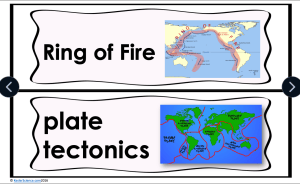
When the class studied earthquakes, we used Merge Cube and HoloGlobe with the Kesler Science middle school earthquakes lesson. I started by introducing the essential questions and vocabulary words. When we got to the Ring of Fire, I wanted to get them excited to learn more!
Students paired off with a Merge Cube and a mobile device and opened the HoloGlobe app. They were asked to scroll the selections for the Earthquake folder, open the Earthquake Timelapse. The app automatically opens the folder as a 3D version, but we used the AR option to take this lesson to the next level!
Students selected “CUBE” from the menu at the top of their screen. Once the options were selected, students placed the cube in front of the camera. Then the science-magic happened. The camera scanned the cube’s surface to find specific Merge patterns and displayed the students selections. (Think of it like the Instagram filters that scan your face.) Then we talked about the patterns they saw and how that connected to the Ring of Fire.
You can watch this short demo of the Hologlobe app and Merge Cube in action. HoloGlobe’s interface is flexible enough to add to almost any earth science discussion.
AR Technology Manipulatives
I have found that using tools like Merge Cube and apps like Hologlobe save me time and money. Thanks to the creators of ed tech for AR, I don’t have to reinvent the wheel to have extra-reality in my science classes!
AR is here to stay and will only improve over time. As it does, we can offer our students the tools and opportunities to explore this incredible technology and increase their technical literacy.
I hope you are inspired to use AR to take your lessons to a new level. See you next time with a slightly more challenging way to use the Merge Cube!
Ysabel Ortiz
Download Over $100 in FREE Resources
For Middle School Science
Simply create a login below and gain immediate access to a selection of our Kesler Science product line worth $100 - for FREE. There's a full version of every product type! You'll also join tens of thousands of middle school science teachers who receive timely tips and strategies straight to their inbox.