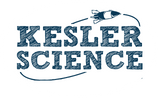5 Tech Tools That Make You More Relevant With Your Students
Let's get honest for a moment. Your students probably know more about technology than you do.
I see this at this as an opportunity rather than a hindrance.
As a teacher, I knew there was one surefire way to escalate the excitement level in my classroom. Bring out the tech!
I'm going to share with you 5 of my favorite tech tools which you could use in your classes tomorrow.
Formative
Formative is a tool to capture responses from a large group of students using nothing more than a web browser.
It works on mobile technology as well as laptops and desktops. Does anyone still use desktops, anyway?
It’s versatile and allows you to capture:
- multiple choice
- T/F, short answers
- Drawings
- Show your work type activities
I love this in the science classroom for drawing diagrams and models.
Another neat feature is that you can import PDF’s and Word documents into the program and then choose where you want the students to respond on the document.
As the teacher, I have a few options:
- I can give a score to each answer in real-time.
- I can also respond to everyone with a message in real-time IF you had students log in.
- My favorite part is that I can pull up a correct answer and show it off to the class. You can even pull up some of the incorrect ones to talk through misconceptions.
- Lastly, you can hide student names so that you’re not calling anyone out. Brilliant!
I love this tool to toss out some quick formative assessments throughout class. The more input you are getting from students the better your teaching will become.
You can adjust your lesson in real-time based on student comprehension. There’s no point in moving on if only 30% of your kids are understanding the previous concept.
Newsela
Ok, this next one is a massive time-saver.
You know when you find an article you would like to use in your class, and then you quickly realize that it’s not leveled and only 25% of your students would benefit from it.
Those days are over!
Newsela houses a collection of current events and reading passages and then levels them for 5 different reading levels. What?! Yes, it’s awesome. These are good current articles from sources like the AP and leading newspapers.
A free account will allow you to even create classes of students and assign them the article if you don’t want to print them out.
Students can use annotation tools and also take a built in quiz...that's been written for you. C’mon, how cool is that?!
Padlet
Padlet is a collaboration tool with unlimited possibilities in the classroom.
Think of it as a digital cork board where ideas can be shared from any web browser.
You all know how expensive chart paper is right?
You also know what happens when you get 4 students around a piece of chart paper. One kid does all the work and the other 3 get 10 minutes of free time.
Padlet allows for everyone to contribute to the project or the brainstorming session. It also allows for accountability.
Users can manipulate the information on the cork board. If you have a SMART board I’d have kids come up to the board and organize it as a team.
My students loved this tool and it can be used very quickly.
Google Cast for Education
In a collaborative classroom, the teacher should not be the only one presenting.
Getting students up in front of the class for formal presentations is time-consuming and intimidating.
With Google Cast for Education, any student in the room can share their screen with the whole class.
The teacher simply sets up the Google Cast app on whatever computer is connected to the class projector, or whiteboard, then share it with the classes you have in Google Classroom. When you’re ready to have students share their screens, simply open the app in Classroom.
Anytime you want to have a student share their screen, they can do it with a few clicks.
They can stay where they are, but now everyone can see what’s on their screen projected up front.
This single tool opens up so many instructional possibilities.
Students Can:
- Share interesting things they found during a class project
- Demonstrate a tech skill
- Share their writing or other documents for peer feedback
Nearpod
If you know me, then you know I’m a big proponent of changing things up as often as possible during a lesson.
Nearpod is a tool that allows teachers to add more engaging features to their presentations.
Imagine you’re in the classroom and you’re able to share your PowerPoint presentation with the entire class on their mobile devices or computers. That alone is pretty awesome!
Nearpod takes it a step further and allows you to add in engaging content for your students to interact with.
You can have students:
- Take a quick quiz
- Illustrate a concept
- Respond to an open-ended question
- Watch a video
- Go to a web link.
Breaking up the monotony will all students to stay on task longer.
Nearpod also has a collection of 3D images you can share with students. Think body systems or cells!
Recently they have even gotten into virtual reality. I don’t know what your classroom looks like, but this might be an option to explore.
Getting started is as simple as importing your own PowerPoint and adding in the interactive elements.
We've Barely Scratched the Surface
I’ve barely scratched the surface of what’s available for your classroom.
I want to quickly share with you the 2017 Tech Guide for Teachers.
The digital book is 250+ pages of tech tools for teachers that detail each of the tools and how you can use them in your classroom.
Here's a quick sneak peek into one of the pages to show you how it’s organized.
The book is laid out beautifully and categorized by type of tool. The navigation within the book is all hyperlinked and so are the tools in each of the categories.
My favorite part is that 85% of the tools are free or have a free component. This isn’t a list of tools you won’t be able to use because they are cost prohibitive.
It's one of the best investments I made for my students, and they will appreciate your willingness to use tech in their class.
I'm proud to partner with Jennifer on this product and do receive compensation if you purchase the book through the link. I used previous versions of the tech guide in my own classes long before agreeing to help promote it. You'll love it!
2017 Tech Guide for Teachers by Jennifer Gonzalez.
Download Over $100 in FREE Resources
For Middle School Science
Simply create a login below and gain immediate access to a selection of our Kesler Science product line worth $100 - for FREE. There's a full version of every product type! You'll also join tens of thousands of middle school science teachers who receive timely tips and strategies straight to their inbox.