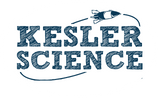One of my favorite technology tools from last year was Kahoot. It allows you to create interactive games made from a series of multiple choices questions. Students can use any web-enabled device to connect to the game using a unique code. Students get to choose their own screen names. After each question a leaderboard is presented that shows the current standings. Also, onn each device Kahoot will show the student exactly what place they are in.
There is some versatility in the questioning. You can embed videos, images, and diagrams. Better yet, the creator can even search the extensive database for Kahoots that were created by other users. It's super easy to copy them over to your own profile and play them as they are. You can also edit questions to meet the needs of your students. There's no need to re-invent the wheel if it's already been done for you.
4 Ways to Use Kahoot in the Classroom
- Review for Assessment - The main way we used Kahoot in our classes is as a review for an assessment. Rather than give out a packet of review information, we would play Kahoot. In a typical 40 minute class period I could usually get through two 25 question games. The part I really like about Kahoot is it will show you the student answers as a percentage for each letter choice. I was able to easily stop the game if I came across a misconception or questions where less than 70% of the students had gotten it wrong. It does not show who got it wrong, so you don't have to worry about embarrassing anyone.
- Check for Understanding - Kahoot could also be a great way to break up the middle of the class to check for understanding. You could easily throw together a 3-5 question Kahoot and have students answer the questions after they were presented with some new information. It's simply a fun formative assessment. This would provide you with immediate feedback. I could also see it being used as an end of class activity.
- Team Up - I prefer to have every student adding value to an activity, but you could easily make this a team game where you split the class into several groups and take the total of each of their scores at the end. My only concern with this method would be that one students could tell everyone else what the answer is. You might want to throw in a rule about talking amongst others is forbidden. This format would benefit the lower students in your class that give up after 2-3 questions because they realize they don't have a shot to win.
- Have Students Create Their Own Kahoots - I'm a huge fan of student choice projects. Students could take the material from a particular unit and create their own Kahoots. You could then spend the review day playing each of the Kahoots as a class or in smaller groups. Students would love this.
Integrating technology into your class doesn't have to be terrifying. Kahoot is about as easy as it gets.
What other technologies do you love using in your class? Let me know in the comments.
Download Over $100 in FREE Resources
For Middle School Science
Simply create a login below and gain immediate access to a selection of our Kesler Science product line worth $100 - for FREE. There's a full version of every product type! You'll also join tens of thousands of middle school science teachers who receive timely tips and strategies straight to their inbox.