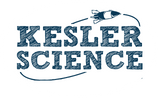Top Tools and Tips That I Learned at TCEA
Last week I attended the TCEA conference in Austin, TX. It’s our state’s technology conference for educators and boy is it a good one. The first time that I attended it was last year and it opened up so many doors for me over the past year. I’m forever grateful to that conference for changing my perception of what education can look like in and out of the classroom. Some of my favorite sessions to attend are the ones that list off a bunch of tools and tips and then allow you to explore them on your own. I’m pretty well versed in the latest tech tools, but I always find something that I wasn’t aware of. I’m going to list those in no particular order.
New Tech Tools and Tips from TCEA
- ThingLink – I’ve always heard about this tool, but never explored it until this week. What it does is allow embed hotspots on images that link bring up new information or even link you out to another site.
- Print to Sticky Notes – I don’t know if I would ever use this but I thought it was really cool. Print directly to sticky notes using this template.
- Flippity.net – Easily turn Google spreadsheets into a deck of online flashcards.
- EWCPresenter – create great visuals. The speaker said that this was the easiest tool she has ever used to create infographics.
- EdPuzzle – allows you to crop, embed questions, and add your voice into a YouTube video. This one is super cool!
- Canva – Create stunning graphics very easily.
- Tip – Drag an image from a website into a Google Images search to find all of the pages indexed by Google with that image. Love this one. I’m not sure if you have to be using Chrome, but that’s what I have on my machine and the presenter did also.
- Tip – While in a Google document you can go to Tools>Research to pull up a Google search. No need to leave the document!
- Tip – Ctrl-Shift-T re-opens a tab that you may have accidentally closed in Chrome. This happens to me all the time.
- CopyPasteCharacter.com – This site allows you to look up all kinds of characters and symbols and enter them into your document as text.
Download Over $100 in FREE Resources
For Middle School Science
Simply create a login below and gain immediate access to a selection of our Kesler Science product line worth $100 - for FREE. There's a full version of every product type! You'll also join tens of thousands of middle school science teachers who receive timely tips and strategies straight to their inbox.